Changing UV maps with Nifskope
My last post was about file sizes mostly because of alpha channels.
This time it is about the use of textures. In the last weeks I have been looking around for more unique gear for my characters. I found a great top, but didn't like the skirt that was part of it. I found a necklace in one outfit I wanted to use in another and many little things more.
When mixing gear for a new outfit, many different parts come together and they all have their own texture. Especially textures from other games like Witcher are huge. Not only because the games have higher quality textures in general, but also because they are not like in Oblivion separate textures for shirt, pants, shoes and gloves, but everything is in one. When I now only use one part, I might as well throw out the 80% of the texture I don't need.
I've been modding Oblivion for years now and I'm slightly ashamed to say I only noticed recently that it is possible to change UV maps with Nifskope by right clicking on a mesh.
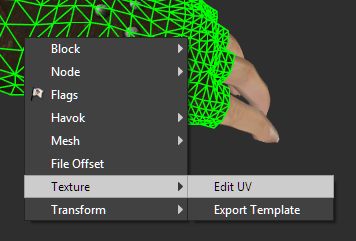
Left click or drag to mark some vertices, then right click "select connected" makes it possible to move, scale and rotate a single part of the UV map. I spent a few nights playing jigsaw puzzle with the textures, putting as many pieces as I could into one in Photoshop, then adjusting the UV map. It's easiest to do this with 2 screens, as clicking on the main window of Nifskope puts the UV map window in the background.

I either tried to cut out the part of the texture, if it was for an object I might use on more than one outfit (necklace or gloves for example), or merge them into one texture if the objects were to be used together (outfit consisting of shirt, belt, pants and skirt for example). My favourite result is a 2k texture, uncompressed, with an empty alpha channel. Of this texture, a square of 512x512 was actually used, after saving it as DXT1 without alpha, it went from 16mb before to 171 kb.

My potato PC is happy.